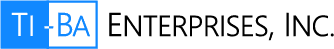RadInfo PACS
PACS Explained
As x-ray imaging has moved from Analog to Digital technologies, so to has the means by which x-ray images are created, viewed and stored. Computed Radiography (CR) or Direct Radiography (DR) systems are fast replacing Conventional film processors. The reusable detector(s) supplied with digital systems have replaced film and chemistry to develop an electronic image stored in DICOM format.
In an Analog world, you would never consider simply stacking all your films on top of your desk and letting them pile up until there’s no more room would you? Unfortunately, in the sometimes overwhelming transition to Digital – this is what’s happening with the electronic films you’re creating. CR and DR systems are configured with workstations that offer a short-term means to “archive” images on the computer’s local hard drive until it becomes filled. In an effort to trim costs and “break in” to Digital imaging there is often a strong temptation to ignore PACS or dismiss it altogether. While there are ways for a small practice to survive without a PACS, there can also be devastating consequences.
Computer hardware will eventually fail and unlike other machines it gives little warning to prepare you.
The Three Main Functions of a PACS
- Storage: As you create images, your digital system can be configured to send all those images immediately to your PACS for long-term storage.
- Distribution: Your PACS is a central hub that allows your users to have secure on-demand access to patient folders at the click of a button.
- Viewing: Most PACS solutions include DICOM view licenses that allow users to pull up images and records at their workstation or consult rooms. There are two types:
- Thick Client means the viewer license is hard-coded on the workstation attached to the office network, the PACS connection is constant.
- Thin Client refers to Web-based user licenses whereby the server acts like a Website and users can login via the Internet from anywhere to access the archive.
What Are My Options?
TI-BA has developed the PACS Pro Suite of software products to manage every aspect of storing, , distributing and viewing DICOM images:
- Basic Archive software uses Thick Client technology to designate certain workstations to view patient images and medical reportsas nodes to access the PACS system.
- Web-based Archive software uses Thin Client technology to allow designated users to view patient images and medical reports from any PC with an Internet connection.
- Fusion Archive is a hybrid PACS solution that combines Thick and Thin Client technologies to offer the best features that both have to offer.